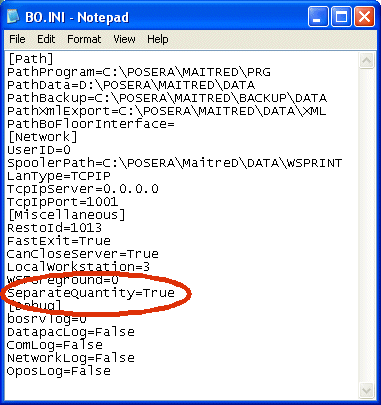You can separate items that were ordered with a multiple quantity when applying an Item Discount.
On the Discount screen, use the Quantity keypad to choose the number of sales items to discount, and touch the Discount button.
You are then brought to the Status screen. Highlight the multiple sales items, and touch OK.
On the Check screen, only 1 sales item has been discounted.
If you go back to the Order screen, you will see that the discounted sales item has been split unto a separate line.
To allow this, add the following configuration key and value in the [Miscellaneous] section of the Bo.ini file under the C:\Posera\MaitreD\Data directory: