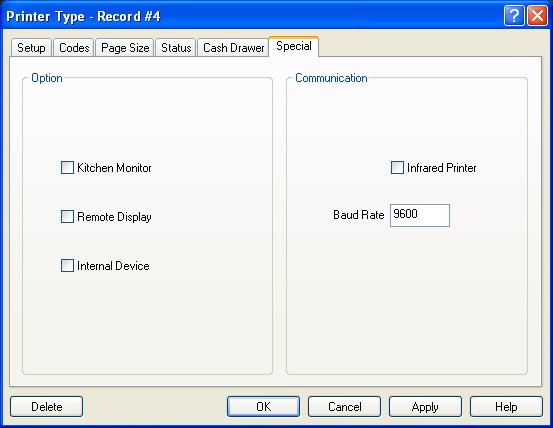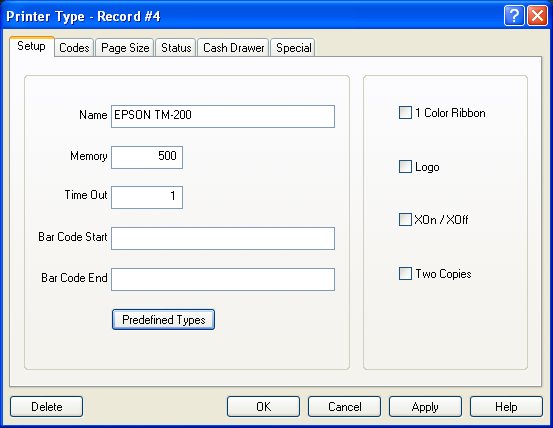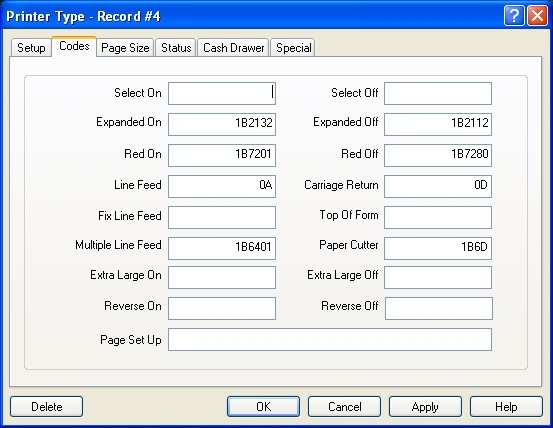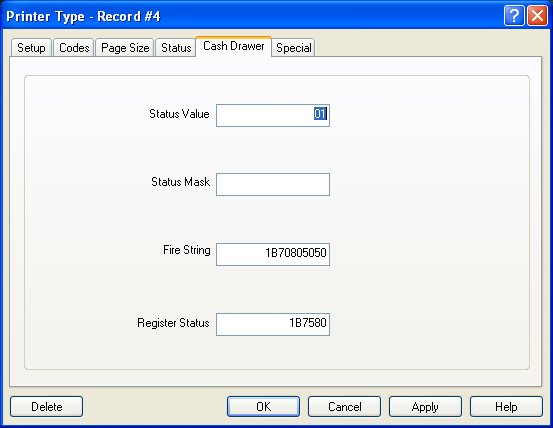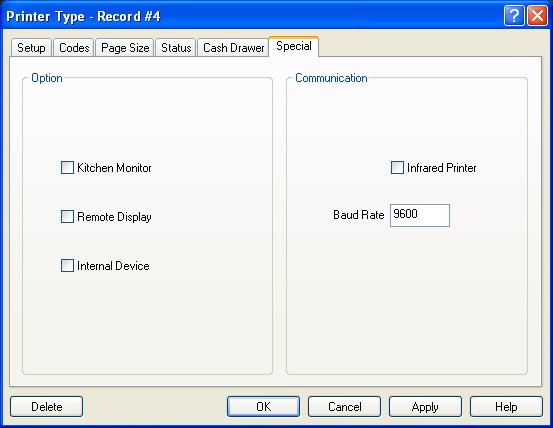Technical Note: 20031002001
EPSON TM-200 Printer Setup
(Maitre'D 2003, and later versions of Maitre'D)
P.O.S. Control / Workstation / Printer Type
Here
are the tested settings for the EPSON TM-200 Printer with Maitre'D 2003.
Important: We have tested the TM-200 and came up with these settings,
but it does not work not as reliably with the basic limitation of the
1K of memory. We do NOT recommend using this printer with so little memory
as a remote printer because of issues that could arise when a higher volume
of transaction are sent to its small 1K buffer. The TM-200 has to be upgraded
to our minimum memory recommendation of AT LEAST 4K, especially if an
Ethernet IP board is used.
First,
in order for am EPSON TM-200 to work properly, you need to setup its Dip
Switches as follows;
|
SW1 |
|
| 1 |
Off |
| 2 |
Off |
| 3 |
ON |
| 4 |
Off |
| 5 |
Off |
| 6 |
Off |
| 7 |
Off |
| 8 |
Off |
Second,
you need to use the Printer Type option to define the TM-200 printer.
It is in the Predefined Types, but there are special codes needed to activate
this printer's functions.
Setup
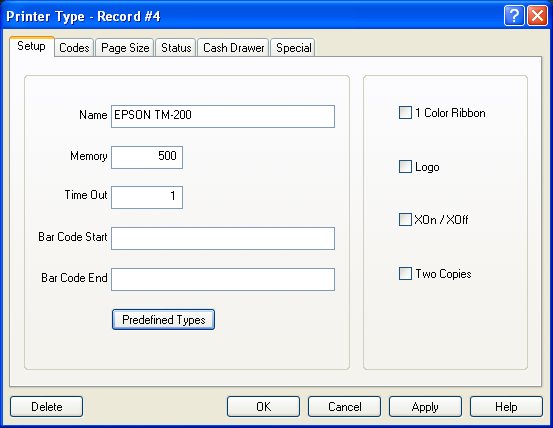
Codes
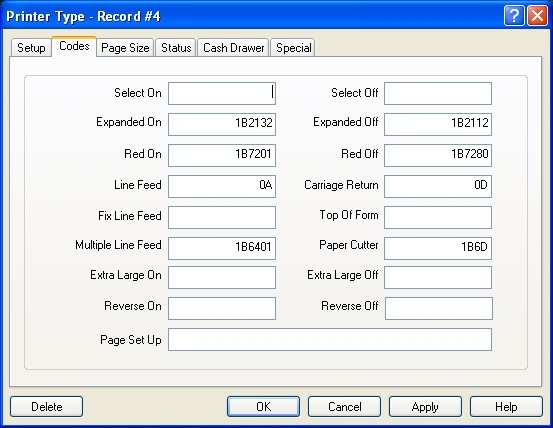
Page Size

Status

Cash Drawer
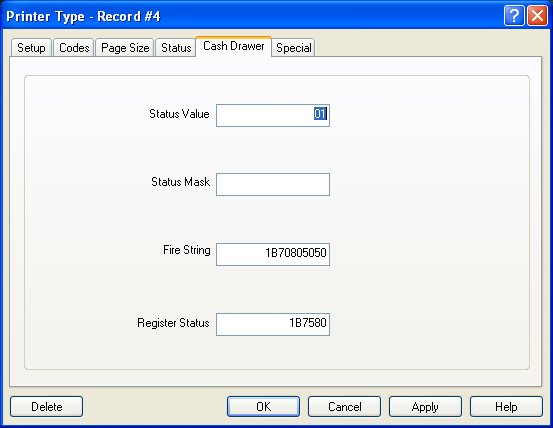
Note: The Cash Drawer is not supported on IP Printers. The settings
above only apply to Serial Printers.
Special