

The administration section of the Databoard allows configuring users' access, groups of restaurants, restaurants and the web site's basic configuration. The Users subsection allows to edit an existing user's accesses through Roles.
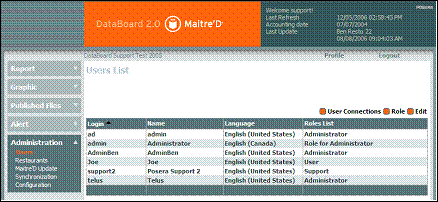
![]() Click on Role to add or edit the
accesses of groups of users.
Click on Role to add or edit the
accesses of groups of users.
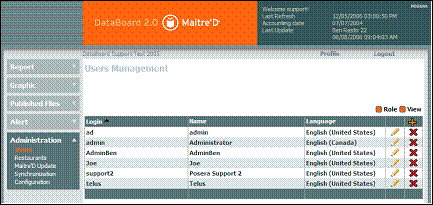
Click on the Plus sign (+) to add a role or the Pencil icon to edit an existing role.
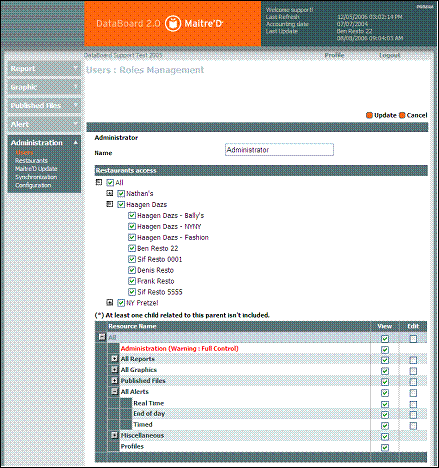
This is where you determine which restaurants this role has access to for viewing or setting up reports, mobiles, graphics and alerts.
Click on the Plus sign (+) on the left of "All" to see all the available groups. Click on the Plus sign (+) on the left of a group to see all the restaurants that belong to that group.
Any restaurant with a checkmark in the box on its left side is part of this role's access.
Any group with a restaurant selected within it also has a checkmark in the box on its left.
Any group with some but not all restaurant selected within it has an asterisk on its right.
If none or every restaurant(s) within a group are selected, the asterisk disappears.
If some but not all restaurant are selected, "All" also has an asterisk on its right.
If none or every restaurant(s) are selected, the asterisk next to the "All" also disappears.
This is where you determine which sections and screens of the Databoard this role has access to, as well as which reports, mobiles, graphics and alerts it has access to.
Click on the Plus sign (+) on the left of "All" to see all the available sections. Click on the Plus sign (+) on the left of a section to see all the screens and options that belong to that section.
A screen or option with a checkmark in the box on its left side is part of this role's access.
A section with a screen or option selected within it has a checkmark in the box on its left.
A section with some but not all screens or options selected in it has an asterisk on its right.
If none or every screens or options within a section are selected, the asterisk disappears.
If some but not all screens or options are selected, "All" also has an asterisk on its right.
If none or every screens or options are selected, the asterisk next to the "All" disappears.
Predefined Report: User can access all or part of the Predefined Reports subsection.
View: User can display reports of the Predefined Reports subsection.
Custom Report: User can access all or part of the Custom Reports subsection.
View: User can display reports of the Custom Reports subsection.
Edit: User can modify the custom reports.
Mobile: User can access all or part of the Mobile Reports subsection.
View: User can display reports of the Mobile Reports subsection.
Edit: User can modify the mobile reports.
Predefined Graphic: User can access all or part of the Predefined Graphic subsection.
View: User can display graphics of the Predefined Graphics subsection.
Custom Graphic: User can access all or part of the Custom Graphics subsection.
View: User can display the View screen of the Graphics subsection.
Edit: User can modify the custom graphics.
Mobile: User can access all or part of the Mobile Reports subsection.
View: User can display reports f the Mobile Reports subsection.
Edit: User can modify the mobile reports.
Published File: User can access all or part of the Published Files section.
View: User can display files of the Published Files section.
Edit: User can modify the published files.
Real Time Alert: User can access all or part of the Real Time Alerts subsection.
View: User can receive alerts of the Real Time Alerts subsection.
Edit: User can modify the real time alerts.
End Of Day Alert: User can access all or part of the End Of Day Alerts subsection.
View: User can receive alerts of the End Of Day Alerts subsection.
Edit: User can modify the End Of Day alerts.
Timed Alert: User can access all or part of the Timed Alerts subsection.
View: User can receive alerts of the Timed Alerts subsection.
Edit: User can modify the timed alerts.
Miscellaneous
Status: User can see the status of his current session in the left pane window, underneath the sections links.
Profiles: User can display the profiles section.
You can associate Roles to Users, as shown below.
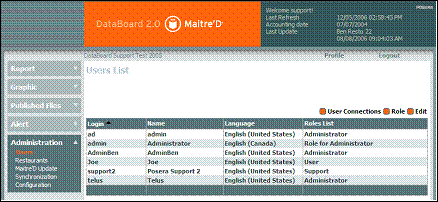
Click on Edit to add or edit the configuration of a user.
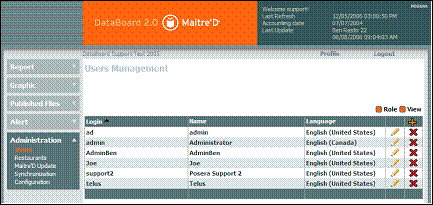
Click on the Plus sign (+) to add a user or the Pencil icon to edit the configuration of a user.
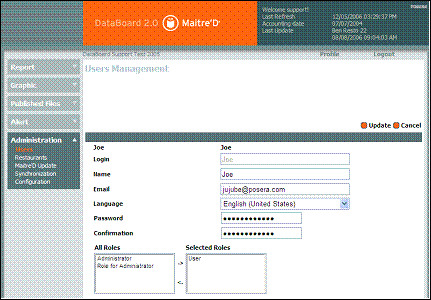
Enter the Login name to access Databoard.
Enter the full name of the person that will access the Databoard with that Login name.
Select the preferred language of this user. Choices are English or French. By default, the language is the same as the one described in the Configuration screen of the Administration section.
Enter the password the user will use to access the Databoard.
Confirm the password the user will use to access the Databoard.
Choose a Role in the All Role area, and click on the right arrow to add this role's accesses to this user.