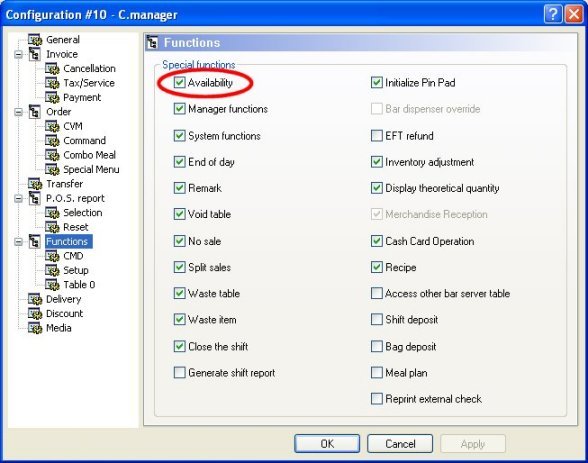The Item Availability option is now available for each individual Revenue Center and Mode configuration.
The Availability function is in the Manager Menu.
Touch Availability again.
Touch the required revenue center or All.
Touch the required mode or All.
Touch the Permanent button.The Permanent Availability function is used.
You can then choose each item to make Available or Not again.
Touch the OK button. The item is now unavailable in that Revenue Center and Mode.If the Availability Reading is requested, the workstation prints the unavailable or temporarily withdrawn items of the selected revenue centers and modes.
The chit contains the following information:
 Available:
Available:Enable this option to make this item available in that particular Revenue Center and Mode.
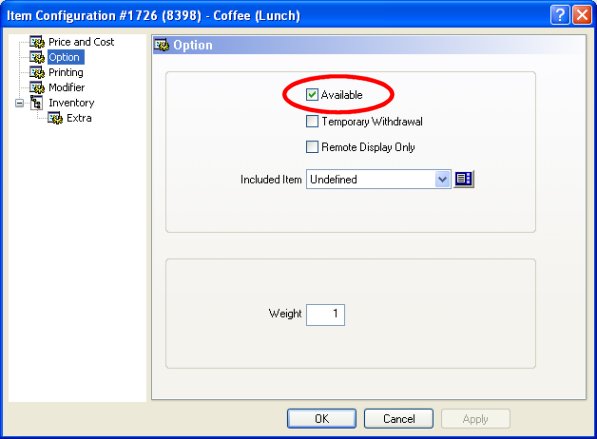
Also enable this option to allow managers to toggle the availability of items from the workstation for each individual Revenue Center and Mode.