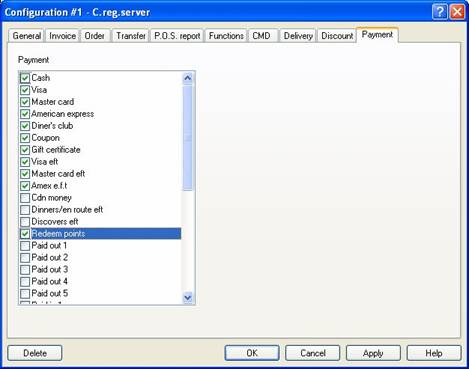Givex loyalty program converts money spent by guests into points through a point calculation for each customer account. The restaurant owner predetermines the point calculation based on the different product sold, and provides that information to Givex. Then, Maitre'D receives the customer's points from Givex, and through another point calculation, converts the accumulated points back into money amount ready to be redeemed.
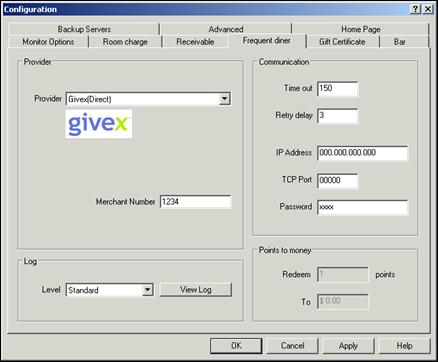
Givex (Direct)
Logical merchant number provided by Givex.
Standard. (only used if troubleshooting)
Delay in seconds before Maitre'D assumes Givex will not respond. 150 seconds suggested.
Delay in second between polls by the workstations to the Back-Office to verify if Givex answered. 2 or 3 seconds suggested.
TCP/IP address or server name of the Givex server.
TCP/IP port number trough which you are allowed to connect to the Givex server.
Password required to access the Givex server.
Number of points received from Givex needed to convert them into the below money amount.
Amount made available when the above number of points received is reached.
Setup your guests' accounts, similarly to an Accounts Receivable customer.
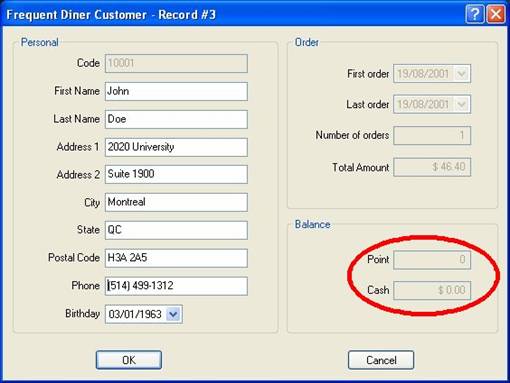
Setup up to 50 available point calculations.
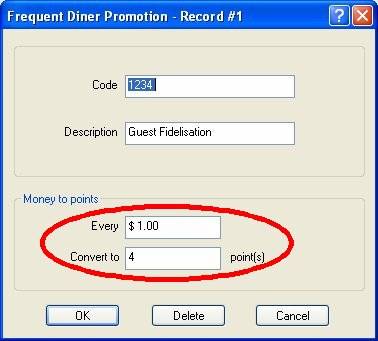
Enter the unique Givex numeric code for this conversion calculation.
Enter a name for this conversion calculation.
Amount of money spent needed to convert them into the below number of points by Givex.
Points made available by Givex when the above needed amount is spent.
Select the proper Frequent Diner Promotion conversion.
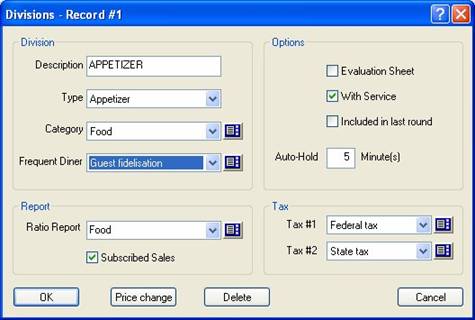
Create a media type to redeem the points (money amount) accumulated with the Frequent Diner program.
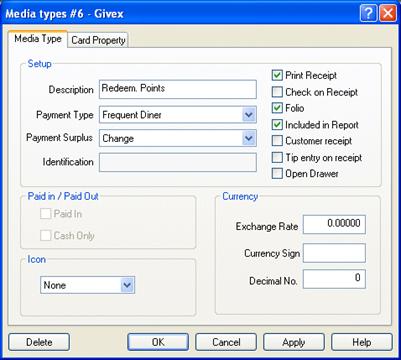
Enter the description for the redeemable points.
Frequent Diner
Change.
Enabled
Enabled (mandatory)
Enabled
Maitre'D can automatically identify a media when a card is swiped. For Givex, this ability is limited to ISO cards.
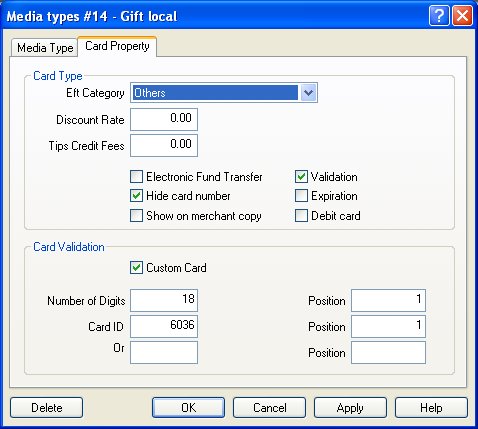
Others
Enabled
Enabled
Enabled
Enter the length of the card. For ISO, set to 18
Enter the unique identifier of the card. For ISO, set to 6036
Set to 1.
The configuration for the non-ISO card is the same as for the ISO card, except for the Custom Card option that is disabled.
Enable this option for these employees to give Frequent Diner points.
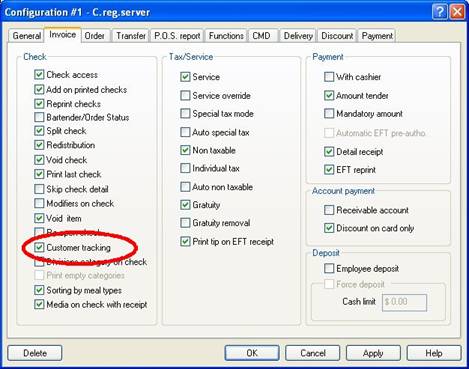
Enable this option for these employees to accept Frequent Diner points.